Stockity: Smart and safe trading
Global
About 1 million active traders from all over the world every day
Simple
User-friendly interface and a wide range of trading tools
Flexible
Trading available 24/7. Use desktop version or app
Investment is now easier and more affordable thanks to technological developments. One platform that stands out in providing comprehensive investment solutions is Stockity.
Who is Behind Stockity?
Stockity was founded by a group of professionals in finance and technology who have a vision to change the way people invest. The team consists of experts with years of experience in the financial industry, including investment managers, financial analysts, and software developers. They joined forces to create a platform that makes it easy for people to invest, both for beginners and experienced investors.
The main vision of establishing Stockity is to provide easy and safe access to investing in the stock market, commodities, and digital assets. With a strong background in finance and technology, the Stockity team has succeeded in building an intuitive and efficient platform.
What is Stockity?
Stockity is an online investment platform that offers various investment products, ranging from stocks, bonds, mutual funds, to digital assets such as cryptocurrencies. With a user-friendly interface, Stockity allows users to manage their investment portfolio easily and quickly.
Key features of Stockity include:
Stock Trading: Users can buy and sell stocks easily through the Stockity application or website.
Mutual Fund Investment: Stockity provides a variety of mutual fund options that can be tailored to the user's risk profile.
Digital Assets: Stockity also offers trading in digital assets, such as Bitcoin and Ethereum.
Investment Education: Stockity provides access to a variety of educational resources to help users understand investment concepts and effective strategies.
With these features, Stockity is an attractive option for those who want to start investing or grow their investment portfolio.
When Was Stockity Launched?
Stockity was launched in 2020, right when the COVID-19 pandemic hit the world. This launch is very relevant considering the many people looking for alternative investments during times of economic uncertainty. Since its launch, Stockity has experienced rapid growth and has managed to attract thousands of investors from various backgrounds.
In a short time, Stockity has succeeded in becoming one of the leading investment platforms in Indonesia, with the number of users continuing to grow every day. This success is inseparable from the continuous innovation carried out by the Stockity team to ensure that this platform remains relevant and competitive in the increasingly developing market.
Where Does Stockity Operate?
Although based in Indonesia, Stockity has a wide range of services and can be accessed by users from various countries. This platform is designed to support multiple currencies and languages, making it easy for international users to use Stockity services.
Stockity's head office is located in Jakarta, Indonesia, but the company also has operational teams in various countries to support its global expansion. With this strategy, Stockity is able to provide responsive and high-quality services to users worldwide.
Why Choose Stockity?
There are several reasons why Stockity is the main choice for many investors:
Ease of Access: With an intuitive and user-friendly interface, Stockity makes it easy for anyone to start investing without having a deep financial background.
Guaranteed Security: Stockity uses the latest security technology to protect user data and funds. A strong encryption system ensures that all transactions are carried out safely.
Transparent Fees: Stockity offers a transparent fee structure with no hidden fees. This allows users to know exactly how much they will incur for each transaction.
Quality Education: Stockity provides a variety of educational materials that help users understand the financial markets and develop effective investment strategies.
Responsive Customer Support: Stockity's customer support team is always ready to assist users in solving problems or answering questions about their services.
With these advantages, Stockity is a reliable and innovative investment solution for modern society.
How to Use Stockity?
Here are the steps to start using Stockity:
Register an Account: Visit the Stockity website or download the Stockity mobile app. Fill out the registration form with the required information, including your name, email address, and phone number.
Identity Verification: After registering, you will be asked to verify your identity by uploading required documents, such as your ID card or passport.
Deposit Funds: Once verification is complete, you can deposit funds into your Stockity account. Stockity supports a variety of payment methods, including bank transfers, credit cards, and e-wallets.
Select Investments: Once funds have been successfully deposited, you can start choosing investment products that suit your goals and risk profile. Use the search and filter features to find the most suitable investments.
Monitor Portfolio: Stockity provides a portfolio monitoring tool that helps you track your investment performance in real-time. You can view a complete report on your portfolio's profits, losses, and developments.
Withdraw Funds: If you want to withdraw funds from your Stockity account, simply select the withdrawal option on your dashboard. Follow the steps given to complete the withdrawal process.
Stockity is an investment platform that offers convenience, security, and transparency to its users. With a variety of investment products available, quality education, and responsive customer support, Stockity is the right choice for anyone looking to start or grow their brand investment.
Help Center
1. Two-Factor Authentication (2FA)
Two-Factor Authentication (2FA) is an additional security measure that protects a user's account from unauthorized access. This feature requires an additional verification code in addition to the password to log in to the account.
a. How to Set Up Two-Factor Authentication (2FA)?
1. Log in to your Stockity.id account.
2. Open the "Security Settings" menu.
3. Select the "Enable 2FA" option.
4. Follow the instructions provided, including scanning the QR code using an authentication app such as Google Authenticator or Authy.
5. Save the backup codes provided in case you lose access to your authentication device.
b. How to Disable 2FA?
1. Open the "Security Settings" menu.
2. Select "Disable 2FA".
3. Enter the verification code sent via email or SMS.
4. Confirm that you want to disable the 2FA feature.
c. How to Login with 2FA?
1. Enter your email and password on the login page.
2. Once successful, enter the authentication code generated by your authentication app.
3. Click "Login" to access your account.
d. Frequently Asked Questions About 2FA
1. What should I do if I lose my authentication device?
Use the backup code that you have saved when activating 2FA. If the backup code is lost, contact the Stockity support team.
2. Can I use more than one device for 2FA?
No, only one device can be used for authentication.
3. How long is the authentication code valid?
The authentication code is valid for 30 seconds. If not used within that time, the code will expire.
2. Currency
Stockity.id users have the flexibility to choose the currency used in their account.
a. How Can I Change the Currency in My Account?
1. Log in to your account.
2. Go to the "Account Settings" menu.
3. Select "Currency Preference".
4. Select the desired currency from the list provided.
5. Click "Save Changes".
*Note: Currency changes only affect the display, not transactions that have been made.*
3. Confirmation
Email confirmation is very important to secure your account and ensure you receive important notifications.
a. How to Confirm Email Address?
1. After registering, check your email inbox.
2. Click the confirmation link sent by Stockity.id.
3. If you do not receive an email, check your spam folder or click "Resend Email" on the account settings page.
4. Login Form
Forgot password is a common problem faced by users. Here is how to reset your password.
a. I Forgot Password, What Should I Do?
1. Click "Forgot Password" on the login page.
2. Enter your registered email address.
3. Open your email and click the link sent to reset your password.
4. Enter a new password and confirm.
5. Personal Details
User security and privacy are Stockity.id's top priorities. Users have full control over their personal details.
a. How Can I Block My Account?
1. Log in to your Stockity.id account.
2. Open the "Security Settings" menu.
3. Click "Block Account".
4. Follow the instructions that appear and confirm that you want to block the account.
*Note: Once an account is blocked, users must contact the support team to reopen the account.
Verification
1. Two-Factor Authentication (2FA)
Two-Factor Authentication (2FA) is an additional security measure that protects a user's account from unauthorized access. This feature requires an additional verification code in addition to the password to log into the account. With 2FA, users get an extra layer of security that makes it difficult for hackers to access the account even if they know the user's password.
a. How to Set Up Two-Factor Authentication (2FA)?
The first step in increasing account security is to enable 2FA. This process is very easy and only takes a few minutes.
1. Log in to your Stockity.id account.
2. Open the "Security Settings" menu.
3. Select the "Enable 2FA" option to start the process.
4. Follow the instructions provided on the screen, including scanning the QR code using an authentication application such as Google Authenticator or Authy.
5. After the QR code is scanned, the application will generate a unique code every 30 seconds. Enter the code on Stockity.id to complete the process.
6. Save the backup code provided in case you lose access to your authentication device. Make sure this code is stored in a safe and easily accessible place.
7. Test again by logging out and trying to log in to make sure 2FA is working properly.
b. How to Disable 2FA?
If you want to disable 2FA, here are the steps you need to follow:
1. Log in to your account and open the "Security Settings" menu.
2. Select the "Disable 2FA" option.
3. Enter the last 2FA verification code for confirmation.
4. After that, 2FA will be disabled and you can log in using only your password.
c. How to Log in with 2FA?
Every time you log in to your Stockity.id account, after entering your password, the system will ask for a 2FA verification code. Open your authentication app and enter the provided code to continue the login process.
2. Identity Verification on Stockity.id
Identity verification is an important part of maintaining the security of user accounts and ensuring smooth transactions on the Stockity.id platform. This process also helps in complying with applicable regulations.
a. What is Verification and Why Should I Do It?
Identity verification is the process of checking and ensuring that user information matches official documents. This is important to prevent illegal activities, such as money laundering and fraud.
Benefits of Verification:
- Increase account security
- Ensure regulatory compliance
- Speed up the withdrawal and transaction process
- Protect users from suspicious activity
b. What are the Steps to Verify My Identity?
1. Log in to your Stockity.id account and open the "Verification Settings" menu.
2. Upload a photo or scan of an official identity document (KTP, Passport, or Driving License).
3. Make sure the information on the document is clearly visible and not cropped.
4. Follow the instructions to take a selfie with the identity document.
5. Submit the document for processing.
Note: The verification process usually takes 24-48 hours.
c. How to Verify a Bank Card?
1. Log in to your account and select "Verify Bank Card".
2. Upload a photo of your bank card showing your name and the last four digits of the card number.
3. Make sure the other parts of the card number and CVV are covered for security.
4. Click "Submit" to process the verification.
d. How to Verify a BTC, LTC, or E-Wallet? 1. Select the "Wallet" menu in your account.
2. Click "Verify Wallet" and enter the address of your BTC, LTC, or e-wallet wallet.
3. Send a screenshot of the latest transaction or activity in the wallet. 4. Wait for confirmation from the verification team.
3. Questions about Verification
1. Can I Verify a Card That Is Not Mine?
No, for security reasons, the verified card must be in the name of the registered account user.
2. How Do I Know Verification Has Been Successful? You will receive a notification on the dashboard and an email confirming that the verification was successful.
3. Why Was My Document Rejected?
Documents can be rejected due to:
- Blurry or unclear images
- Information on the document does not match
- The document has expired
4. Can I Verify in Advance?
Yes, users are encouraged to verify immediately after registering to avoid delays in transactions.
5. Why Am I Asked to Re-Verify?
Re-verification may be required if there is a change in data, suspicious activity, or previous documents are expired.
6. Is It Safe If I Submit Personal Data?
Stockity.id uses high-level encryption to protect user data. All information is stored with strict security protocols.
7. Why is Phone Number Verification Required?
Phone numbers are used for:
- Providing important notifications
- Protecting accounts with the 2FA feature
- Recovering accounts if you forget your password
8. When Can I Withdraw Funds?
Withdrawals can only be made after the identity verification process is complete.
9. Can I Trade If I Am a Minor?
No, users must be at least 18 years old to trade on Stockity.id.
10. Is It Possible to Trade Without Verification?
No, verification is a mandatory requirement before starting a trade or transaction.
11. How Long Does the Verification Process Take?
Usually the verification process takes between 24 to 48 hours depending on the volume of requests.
By understanding and following the verification steps above, users can take advantage of all Stockity.id features safely and comfortable.
Trading
1. What Does 5-Second Trading (5ST) Mean?
5-Second Trading (5ST) is a unique feature on Stockity that allows users to make trades with a duration of only five seconds. This feature provides the opportunity to get fast results, making it attractive to users who want to make short-term trades.
Advantages of 5ST:
- Fast Execution: Trades are completed within 5 seconds, providing instant results.
- Flexibility: Suitable for volatile markets, where prices often change in seconds.
- Minimal Long-Term Risk: Users do not need to hold positions for a long time, reducing the risk of long market movements.
How to Use 5ST:
1. Log in to your Stockity account and select a trading instrument.
2. Select a trade duration of 5 seconds.
3. Determine the investment amount and trade direction (up or down).
4. Click "Start Trading" and wait for the results in 5 seconds.
2. Fixed Time Trades (FTT) Trading Mechanism
Fixed Time Trades (FTT) is a form of trading where users predict the price movement of an asset within a certain period of time. If the prediction is correct, the user gets a fixed profit, and if it is wrong, the user loses the initial investment amount.
FTT Mechanism:
1. Select Asset: Determine the asset you want to trade (e.g. stocks, forex, commodities, or indices).
2. Set Trade Duration: The duration can vary from 30 seconds to several hours.
3. Select Investment Amount: Determine the amount of money to invest in the trade.
4. Predict Price Direction: Choose whether the price will go up (Call) or down (Put) at the end of the duration.
5. Confirm Trade: Click to open a trade and wait for the duration to finish.
6. Trade Result: If your prediction is correct, the profit will be credited to your account. Otherwise, the initial investment will be lost.
FTT Trading Success Tips:
- Market Analysis: Use technical and fundamental analysis before opening a trade.
- Risk Management: Do not invest your entire balance in a single trade.
- Choose Familiar Assets: Focus on assets that you understand well.
3. How to Switch from Demo Account to Real Account?
A demo account is the best way to start trading on Stockity without the risk of losing money. However, to make real profits, users need to switch to a real account.
Steps to Switch to Real Account:
1. Log in to your Stockity account.
2. Click on your profile and select "Switch to Real Account".
3. Make a minimum deposit according to the platform's requirements.
4. Once the funds are received, your real account will be activated automatically.
Benefits of Switching to a Real Account:
- Real Profit: Profits from trading will go directly to your account. - Access More Features: Real accounts have more trading instruments and features than demo accounts.
- Deposit Bonus: Stockity often offers bonuses to users who make their first deposit.
4. How to Open a Trade on Stockity?
Opening a trade on Stockity is very easy, both for new and experienced users.
How to Open a Trade:
1. Login to Account: Log in to your Stockity account.
2. Select Trading Instrument: Choose from a variety of assets such as forex, stocks, indices, and commodities.
3. Set Duration and Investment: Set the duration of the trade and the investment amount.
4. Predict Price Direction: Click "Up" if you predict the price will go up, or "Down" if you predict the price will go down.
5. Confirm Trade: Click "Start" to open a trade.
Factors to Consider:
- Market Volatility: Make sure to pay attention to market conditions when opening a trade.
- Economic News: External factors such as economic and political news can affect trading results.
- Trading Period: Make sure you choose the right trading time to maximize profits.
5. About Trading on Stockity
1. Can I Trade Without Account Verification?
No, account verification is required to ensure security and regulatory compliance.
2. Are There Any Hidden Fees When Trading?
Stockity is transparent with fees. All fees will be displayed before you open a trade.
3. What is the Minimum Deposit for a Real Account?
The minimum deposit varies depending on the ongoing promotion. Usually the minimum starts from $10.
4. Are My Funds Safe on Stockity?
Stockity uses high-level encryption and keeps user funds in segregated accounts to ensure security.
By understanding the mechanisms and features of Stockity, users can make the most of this platform to gain profits in online trading. Feel free to visit the Stockity Help Center if you have further questions or need additional guidance.
Deposit funds
1. Deposit Using a Virtual Account
a. Permata Bank or CIMB Niaga
Virtual accounts from Permata Bank and CIMB Niaga are a fast and safe method for making deposits.
How to Make a Deposit:
Log in to your Stockity account.
Select the "Deposit" option on the dashboard.
Select Permata Bank or CIMB Niaga as the payment method.
Copy the virtual account number provided.
Make the transfer via mobile banking, ATM, or internet banking.
Confirm payment on the platform.
Benefits:
Real-time process.
No need for manual confirmation because it is directly integrated.
b. Bank Mandiri
Bank Mandiri also supports payments via virtual accounts with similar procedures.
Steps:
Select the "Bank Mandiri Virtual Account" method.
Copy the virtual account number.
Transfer funds using Mandiri banking services.
Note:
Make sure the transfer amount matches the requested amount to speed up the verification process.
c. Bank BRI or BNI
Virtual accounts from BRI and BNI are also available as deposit options.
Deposit Process:
Select the BRI or BNI method in the deposit menu.
Make a transfer to the virtual account number listed.
Funds will automatically enter your account after the transfer is complete.
2. Deposit Using an Electronic Wallet
a. OVO
OVO is one of the popular digital wallets in Indonesia.
How to Deposit with OVO:
Select OVO as the payment method.
Enter the mobile number registered with OVO.
Follow the payment instructions via the OVO application.
Advantages:
Fast process without additional fees.
Ideal for users who often use OVO for other transactions.
b. DANA
Deposits via DANA provide additional flexibility for users.
Steps:
Select DANA in the payment options.
Enter your DANA account details.
Confirm payment via the DANA application.
c. QRIS
QRIS (Quick Response Code Indonesian Standard) is a modern payment method that supports various digital wallet platforms.
How to Deposit with QRIS:
Select the QRIS payment method.
Scan the QR code using your digital wallet application.
Enter the payment amount and complete the transaction.
Advantages:
Flexible, can be used with any digital wallet that supports QRIS. Fast and efficient.
3. Deposit Using Crypto Wallet
Crypto wallets provide a solution for users who want to make deposits using Bitcoin (BTC), Litecoin (LTC), or other cryptocurrencies.
How to Make a Crypto Deposit:
Select "Crypto Wallet" in the deposit menu.
Copy the wallet address provided by Stockity.
Send funds from your crypto wallet to that address.
Wait for the transaction to be verified on the blockchain network.
Advantages:
Safe and private.
Ideal for users who are familiar with digital assets.
Tips: Make sure you send the right amount and use a compatible blockchain network to avoid transaction errors.
4. Deposit Using Alfamart
For users without access to digital banking or e-wallets, Alfamart is a practical solution.
Steps:
Select "Deposit with Alfamart" on the platform.
Note the code payment given.
Go to the nearest Alfamart outlet and hand over the code to the cashier.
Make the payment according to the nominal.
Advantages:
Easy to access from various locations.
No bank account or e-wallet required.
5. Optimizing Deposit Methods
Each deposit method has its own advantages. To maximize your experience at Stockity:
Choose the Most Suitable Method: Use a method that is familiar to speed up the process.
Check Balance and Transaction Limit: Make sure you have enough balance or transaction limit to complete the payment.
Use Promotions: Stockity often offers deposit bonuses. Monitor the latest promotions to maximize the value of your deposit.
Conclusion Stockity offers a variety of deposit methods to meet the needs of all users, whether through banking, e-wallets, crypto, or offline payments. With this flexibility, users can easily start or continue their trading activities without any obstacles.
If you experience difficulties during the deposit process, do not hesitate to contact the Stockity support team via the Help Center. They are ready to assist you anytime!
Withdraw funds
Withdrawals are one of the most important aspects of financial transactions, especially for those who frequently transact online. In this article, we will go into depth on the most frequently asked questions regarding withdrawals, including the reasons for delayed withdrawals, the withdrawal process, limitations, and fees that may be charged.
I Made a Withdrawal, When Will I Receive My Funds (Gold and VIP)?
Many users often ask, "I have made a withdrawal, when will I receive my funds?" The answer may vary depending on your account type (Gold or VIP) and the withdrawal method you choose. Generally, VIP accounts may get priority in processing withdrawals, which means funds may be received faster compared to Gold accounts. However, there are several other factors that can affect the time it takes to receive funds, including security verification, the withdrawal amount, and the transaction volume at the time.
Why Didn’t I Receive My Funds Right After I Submitted a Withdrawal Request?
There are several reasons why a withdrawal may not be processed immediately:
Security Verification Process: To protect your account and funds, platforms usually perform strict security verification before processing a withdrawal. This process can take anywhere from a few hours to a few days depending on the complexity of the verification.
High Transaction Volume: At certain times, transaction volumes can be extremely high, which can cause delays in processing withdrawals. This often happens during promotional periods or major events.
Bank or Service Provider Policies: Processing times can also be affected by the policies of the bank or payment service provider you use. Some banks may take longer to process transactions than others.
How Do I Withdraw Funds from My Account?
To withdraw funds from your account, follow these steps:
Log in to Your Account: Make sure you are logged in to your account using the correct credentials.
Select Withdrawal Option: Navigate to the withdrawal or cashier section of the platform you are using.
Select Withdrawal Method: Choose your preferred withdrawal method, such as bank transfer, e-wallet, or other methods.
Enter Amount to Withdraw: Enter the amount of funds you wish to withdraw. Make sure the amount is within the minimum and maximum limits allowed.
Confirm Withdrawal: After entering all the required information, confirm your withdrawal. You may need to complete additional verification steps.
What are the Minimum and Maximum Limits for Withdrawals?
Each platform usually has a minimum and maximum limit for withdrawals. The minimum limit is often set to avoid high transaction fees, while the maximum limit is set to reduce the risk of fraud and money laundering. Here are some common examples:
Minimum Withdrawal Limit: Usually around $10 to $50, depending on the platform and withdrawal method.
Maximum Withdrawal Limit: Can range from $500 to $10,000 per transaction or per day, depending on the platform's policies and your account status (e.g. Gold or VIP).
How Long Does It Take to Process a Withdrawal?
The time it takes to process a withdrawal can vary depending on several factors:
Withdrawal Method: Bank transfers usually take longer (2-5 business days) than e-wallet withdrawals (usually instant or within 24 hours).
Account Type: VIP accounts may receive priority processing, so withdrawal times may be faster than Gold accounts.
Verification Process: If this is your first withdrawal or if the amount is large, it may take longer due to additional verification.
Currency Conversion and Fees
Is It Possible to Withdraw in My Locale?
Most platforms allow withdrawals in your local currency. However, there are a few things to keep in mind:
Currency Availability: Make sure the platform supports your local currency for withdrawals.
Conversion Fees: If the withdrawal is made in a currency that is different from your account currency, there may be a conversion fee charged by your bank or payment service provider.
Are There Any Fees or Commissions for Withdrawing Funds?
Withdrawal fees or commissions can vary depending on the platform and withdrawal method you choose. Some things to keep in mind:
Fixed Fee: Some platforms charge a flat fee for each withdrawal, regardless of the amount of funds withdrawn.
Percentage Fee: Others may charge a percentage of the withdrawal amount.
Bank or Service Provider Fees: In addition to the fees charged by the platform, your bank or payment service provider may also charge additional fees.
Withdrawing funds is a process that requires an understanding of the various policies and procedures implemented by the platform you are using. By knowing the factors that affect processing times, withdrawal limits, and fees and currency conversions, you can manage your expectations and minimize frustrations related to delayed withdrawals. Always make sure to read and understand the withdrawal policies implemented by your platform to avoid any unwanted surprises.
Promotions and bonuses
One of the most frequently asked questions by Stockity users is why they can’t withdraw funds after receiving a bonus from a deposit. This is due to the specific terms and conditions that apply to the use of bonuses.
When you receive a bonus, the funds are locked until you meet certain requirements, such as trading turnover or transaction volume. Bonuses are incentives provided by Stockity to encourage trading activity, not funds that can be withdrawn immediately.
Some of the main reasons why withdrawals cannot be made:
Trading Requirements Not Met: You must reach a certain trading turnover before the bonus can be converted into a withdrawable balance.
Bonus Still Active: If the bonus has not been canceled or used, your funds remain in a locked status.
Leverage and Risk: If you use high leverage, your funds are likely to run out faster, making withdrawals difficult.
Bonus Cancellation: If a bonus is canceled before it is eligible, the profits earned from the bonus may also be forfeited.
To overcome this issue, make sure you read the bonus terms and conditions carefully and monitor your trading progress on Stockity.
2. How to Get Coupons or Promo Codes on Stockity?
Coupons and promo codes are a great way to get additional benefits such as deposit bonuses, cashback, or other benefits on Stockity.
Here are some ways to get coupons or promo codes:
Email and Notifications: Many platforms including Stockity send promo codes to loyal users via email or in-app notifications.
Social Media: Follow Stockity's official social media accounts to get the latest information on promos and coupons.
Special Events: Some platforms like Stockity offer promo codes during special events or major celebrations.
Referral Program: By inviting friends or family to Stockity, you can get coupons as part of the referral program.
Forums and Communities: Join online communities or forums that often shares information related to promotions and coupons from Stockity.
Make sure to verify the validity of the promo code and read its terms of use.
3. What Types of Bonuses Does Stockity Offer?
Stockity often offers various types of bonuses to attract and retain users. Here are some common types of bonuses offered by Stockity:
Deposit Bonus: This bonus is given when you make a deposit at Stockity, usually in the form of a percentage of the deposit amount.
No Deposit Bonus: Given to new Stockity users without having to make a deposit.
Cashback: Stockity users get a refund of a certain percentage of their losses.
Trading Bonus: Given to Stockity users who reach certain trading targets.
Loyalty Bonus: Given to loyal Stockity users who frequently make transactions.
Each bonus has different conditions, such as minimum deposit, time limit, and trading turnover requirements.
4. How Do I Cancel a Bonus at Stockity?
If you feel that you do not need the bonus or want to withdraw funds without meeting the bonus requirements at Stockity, you can cancel the bonus by following these steps:
Log in to Stockity Account: Log in to your account on the Stockity platform.
Open the Bonus Menu: Select the section 'Bonus' on the Stockity dashboard.
Select Active Bonus: Select the bonus you wish to cancel.
Click Cancel: Confirm the cancellation of the bonus. Please note that canceling a bonus on Stockity may result in the loss of any profits earned from the bonus.
To ensure a smooth process, contact the Stockity customer support team if you encounter any issues in canceling the bonus.
5. What is a Bonus on Stockity?
A bonus is an incentive given by Stockity to users to encourage trading activity. This bonus can be in the form of additional funds, cashback, or other benefits that can increase the account balance.
Bonuses help Stockity users to have more capital in trading, but cannot be withdrawn immediately before meeting certain requirements.
Types of bonuses include:
Welcome Bonus: Given to new Stockity users after registration.
Loyalty Bonus: Given to old Stockity users as a form of appreciation.
Event Bonus: Given during special events or promotions at Stockity.
6. What is Trading Turnover at Stockity?
Trading turnover is the total trading volume that must be achieved by Stockity users before being able to withdraw funds from the bonus received. For example, if you receive a $100 bonus with a 20x turnover requirement, you must trade $2,000 before the funds can be withdrawn.
This turnover applies to all types of transactions in Stockity, both winning and losing, and is calculated based on the total amount traded.
7. What is the Leverage Factor in Stockity?
Leverage is a facility that allows Stockity users to trade with a larger amount of funds than their balance. For example, with a leverage of 1:100, you can trade $10,000 with only a balance of $100.
Leverage increases the potential for profit but also increases the risk of loss. Therefore, it is important to use leverage wisely in Stockity.
Bonuses and other incentives at Stockity are effective tools to enhance your trading experience, but it is important to understand the terms and conditions that come with them. By understanding the withdrawal process, how to get and cancel bonuses, and the concept of trading turnover and leverage, you can optimize your trading strategy and get the most out of the bonuses at Stockity.
VIP and GOLD Benefits
Yes, Stockity is available as a mobile app that can be downloaded on Android and iOS devices. The app is designed to provide an optimal trading experience and allows users to access the platform anytime, anywhere.
Key features of the Stockity mobile app include:
Real-time Trading: Trade directly from your mobile phone with an intuitive interface.
Instant Notifications: Get notified about market movements, promotions, and the status of your trades.
Access to Assets and Trading Tools: All assets available on the desktop platform are also available on the mobile app.
Account Management: Make deposits, withdrawals, and manage bonuses directly through the app.
The app can be downloaded from the Google Play Store and Apple App Store.
2. I Made a Withdrawal, When Will I Receive My Funds (Gold and VIP)?
The withdrawal process at Stockity differs depending on your account status:
Standard Account: Withdrawals are usually processed within 3-5 business days.
Gold Account: Withdrawals are prioritized and processed within 1-2 business days.
VIP Accounts: Withdrawals are made instantly or in less than 24 hours.
Stockity prioritizes Gold and VIP accounts as a form of appreciation for active users with large balances. If you have not received funds within the stated time, contact Stockity customer support for clarification.
3. Which Assets Have 90% Profitability on Stockity?
Assets with the highest profitability on Stockity are usually currency pairs, indices, and major commodities. Assets with profitability up to 90% include:
EUR/USD
GBP/USD
Gold (XAU/USD)
Crude Oil
Asset profitability may vary depending on market conditions, trading time, and the type of account you have (Gold or VIP). Make sure to monitor the market and choose assets with the highest profit potential.
4. What Assets Are Available to Gold and VIP Traders?
Users with Gold and VIP status have exclusive access to a variety of premium assets that are not available to standard accounts. Some of the exclusive assets include:
Government Bonds
Rare Cryptocurrencies (such as Solana and Polkadot)
Global Indices Markets
Rare Commodities (such as Palladium and Platinum)
In addition to access to exclusive assets, Gold and VIP users also benefit from tighter spreads and higher leverage.
5. How to Get Gold Status on Stockity?
To get Gold status on Stockity, you need to meet the following requirements:
Minimum Deposit: Make a deposit of the minimum amount specified by Stockity (e.g. $5,000).
Trading Volume: Reach a certain trading volume within a certain time period.
Account Activity: Demonstrate consistent trading activity for at least 30 days.
The benefits of being a Gold trader include:
Priority Withdrawals
Access to Assets Exclusive
Bigger Bonus
Special Support
6. How to Get VIP Status in Stockity?
VIP status is the highest level in Stockity and provides maximum benefits to its users. Here’s how to get VIP status:
Minimum Deposit: Make a large deposit, usually above $20,000.
Large Trading Volume: Achieve a much higher trading volume compared to a Gold account.
Exclusive Invitation: In some cases, Stockity provides direct invitations to active traders who show outstanding performance.
VIP status benefits include:
Instant Withdrawals
Access to Rare and Exclusive Assets
High Cashback
Personal Market Consultation
Personal Account Manager
7. What is Cashback at Stockity?
Cashback is one of the incentives offered by Stockity to reduce the risk of user losses. With this program, users get a refund of a certain percentage of their total losses.
How cashback works on Stockity:
Fixed Percentage: Stockity provides cashback up to 10% of the total weekly loss.
Automatic Balance Deposit: Cashback will be automatically added to the user's account balance at the end of each week.
Account Status: Higher cashback is given to users with Gold and VIP accounts.
Example: If you lose $1,000 in a week and have a VIP account with 10% cashback, you will receive $100 as a refund.
8. Does Stockity Have Trust Management Services?
Stockity does not offer trust management services directly. However, users can use the risk management features provided by the platform to protect their investments.
9. What is the Stockity Affiliate Program?
The Stockity affiliate program is a way for users to earn commissions by inviting others to join the platform. Affiliates earn a percentage of every transaction made by their referrals.
10. Do I Have to Pay Taxes on Income from Stockity?
Yes, users are responsible for reporting and paying taxes on income earned from trading activities on Stockity, in accordance with the tax regulations in their respective countries.
Stockity offers a variety of exclusive benefits and features for users with Gold and VIP status, including priority withdrawals, access to premium assets, and cashback programs. By understanding how to upgrade your account status and take advantage of the available features, you can maximize your profit potential and enjoy a smoother trading experience on Stockity.
User-friendly platform
$10,000
Demo account
Explore our platform risk-free with a $10,000 demo account. This gives you the opportunity to practice and gain valuable trading experience before investing real money. You can test different strategies and understand how the market works better.
$10
Minimum deposit
Start your trading journey with a minimum deposit of just $10. This allows you to use a small investment to become a trader, while learning and honing your skills without huge financial pressure.
$1
Minimum trade amount
With a minimum trade amount of just $1, anyone can reach this opportunity. It’s a perfect way for beginners to try trading without risking much, while building confidence in the process.
24/7
Support
Have questions or need help? Our support team is here to help you 24/7. You can reach us via email or online chat whenever you need help or clarification. We are committed to ensuring your trading experience is smooth and enjoyable.
30
Analytic tools
Take advantage of the 30 analytical tools available on our platform. Choose from a variety of indicators and drawing tools for in-depth chart analysis. With these tools, you can make better and more informed trading decisions.
Free
Education
We offer extensive and free educational resources to help you become a better trader. Test our trading strategies to improve your results and learn how to maximize your trading potential. With the right knowledge, you can achieve greater success in the markets.
Quick start
Comfortable growth
Easy deposit — fast withdrawal
Multiple payment methods are available for you
QRIS
Fund
Virtual account
Internet banking
OVO
Shopee Pay
Stockity is the platform that professionals rely on!
The Most Reliable Trading Platform Award in Indonesia 2024 shows that we are committed to security, efficiency, and innovation, keeping traders’ investments safe

Trade wherever you are
Download our mobile app. Make every queue, traffic jam and coffee drink productive for you!
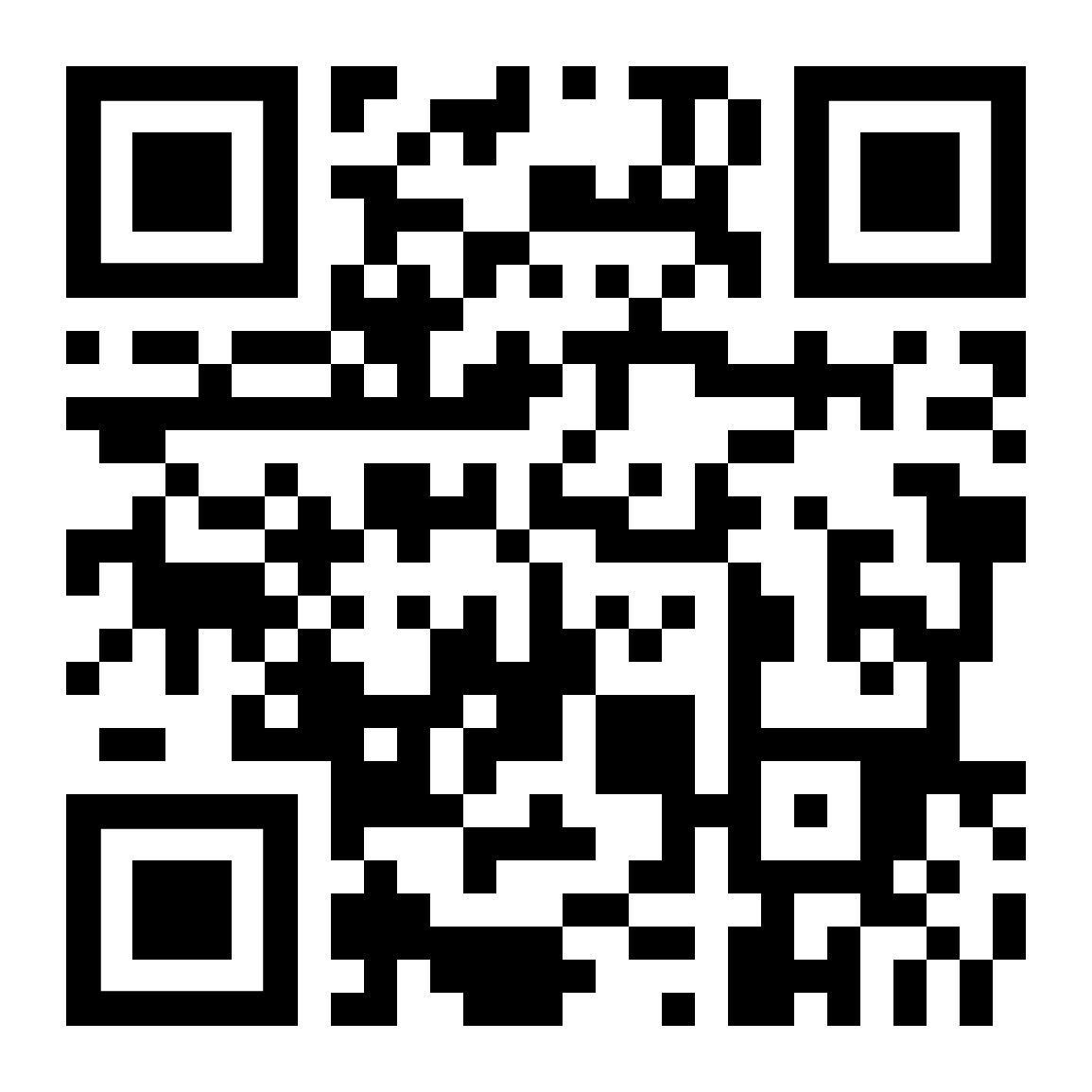
Download
Android APK